
ENTER EVENTS

Once your team is registered, you can begin entering events. To enter events:
- Login with your manager account
- Navigate to the the Event Search page on your dashboard or on USSSA.com
- http://www.usssa.com/home/
- Find events you would like to participate in (using search parameters)
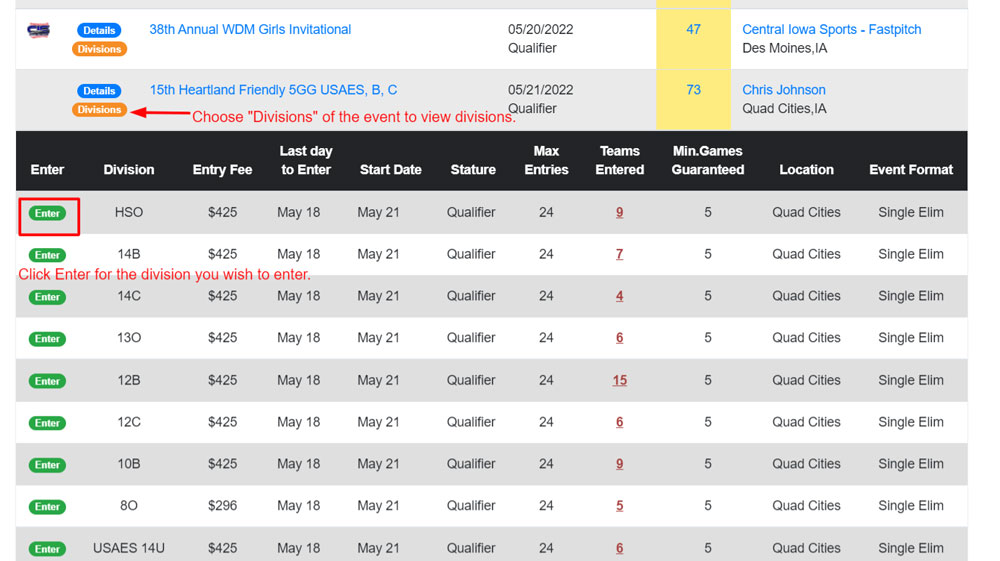
- Click on Divisions to view the divisions in the event and open for entry.
- Once you click on “Enter” you will be able to select the team and division you wish to enter into the event.
- If you manage multiple teams, it will show you all eligible teams for the divisions they are eligible for.
- There are two types of entry process for the events.
- PAY ENTRY: Events that require payment for entry will only allow you to complete the entry process after payment is made. You can add the event to your cart if you wish to do more than one at a time, but payment is required to finalize your entry.

- ENTER NOW, PAY LATER: These events will allow you to enter the event without requiring payment.
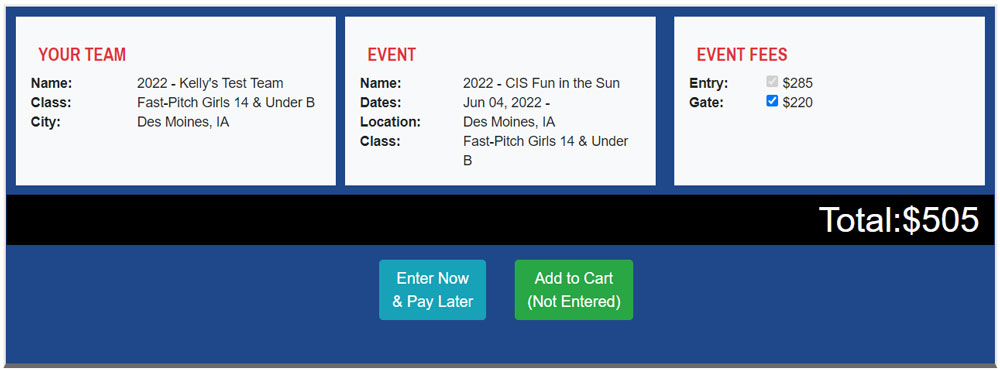
- If you only ADD TO CART for the entry, YOU ARE NOT ENTERED INTO THE EVENT. There will be a warning letting you know this.