
Create Manager Account

The first thing a manager must do is to create a manager’s ID. After you’ve done this once, you’ll never have to do it again, regardless of how many teams you register over the years or even if you register teams in different sports. If you’ve created a manager’s ID in the past and remember what it is, then skip this section. If you’ve created one, but can’t remember the ID and password, click on “Login” at the far right of the top menu bar at www.usssa.com and select “Forgot Username/Password”. To create an ID, select to “Create a Manager Account” and follow the instructions. There is no fee to create a manager’s ID.
- CLICK HERE to create your Manager Account
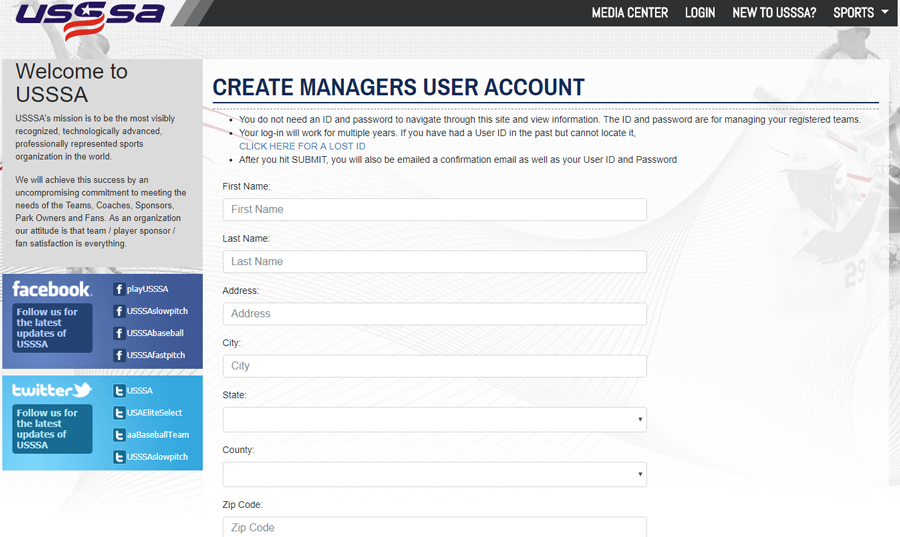
- The first step is to create yourself as a Team Manager.
- Managers can have multiple teams on the USSSA System. Thus when you come to the site you have to create your personal Manager Log-in and account.
- You will receive an email with your Username and Log-in.
- Complete all information on the Create Managers User Account.
- An accurate and reliable email address is very important. You will not receive updates, receipts, and vital communication regarding your team without putting this in.
- Next step is to create your team. Once you have received your log-in, you can move to the Login Screen next. CLICK HERE
YOUTH TEAMS
ADULT TEAMS